ProtonMail Vs Gmail: Which is Better and Why?
Read on to learn how ProtonMail and Gmail differ, whether you’re looking for a new email address or making a complete switch from your old one.
Does ProtonMail offer better security than Gmail, despite being the most widely used email service in the world? Sometimes the solution is not so obvious.
Despite the fact that many users have already switched to ProtonMail because of its excellent security and privacy features, many Gmail users simply do not see the advantage. Despite the fact that ProtonMail is unquestionably the more secure of the two services, some users may contend that the added security isn’t entirely necessary.
ProtonMail vs. Gmail are compared side by side in the following paragraphs.
ProtonMail Overview
One of the world’s most private and secure email providers, ProtonMail is based in Switzerland.
ProtonMail doesn’t collect any personal information, unlike many other email providers. ProtonMail is one of the few email services that enable users to enjoy complete anonymity, in addition to anonymous sign-ups and no IP address logging. Even the use of decentralized or anonymous payment systems like Bitcoin is permitted by their paid plans.
Additionally, ProtonMail offers remarkably robust security features—at least for an email provider. ProtonMail, among other security features, offers full end-to-end encryption, rendering it impossible for anyone (including ProtonMail itself) to read your emails.
Users of ProtonMail may benefit from the best privacy and security available, but this comes with a number of restrictions. These restrictions include having only 500 MB of cloud storage and a daily message-sending cap of 150. Below, we’ll talk more about these restrictions.
ProtonMail Pros
Looking for unrivaled security and privacy? ProtonMail is the only option.

- Anonymity and total privacy. Signing up for ProtonMail requires no personal information, allowing users to remain completely anonymous. ProtonMail also doesn’t monitor users’ IP addresses or look over the emails they send, enabling completely anonymous communication—a rare feature in any email provider. Paid users have the option of making payments anonymously using Bitcoin, for example.
- Dependable security and encryption. ProtonMail adds email encryption as a further enhancement to its privacy features. By the year 2022, ProtonMail will encrypt all sent files and emails using Pretty Good Privacy (PGP). In April 2019, elliptic curve cryptography was also released, providing users with the advantages of both increased speed and security.
- Private messaging Although technically included in the aforementioned advantages, this merits a separate mention. Your emails can only be read by you and your correspondent due to ProtonMail’s encryption features, which prevent even ProtonMail from reading them. In order for you to always know exactly who is receiving your email, the provider also offers address verification.
ProtonMail Cons
ProtonMail isn’t exactly the most adaptable email service provider, even with all of its security advantages.
- 150-message limit. Users of ProtonMail are only permitted to send 150 emails daily. Despite the fact that for some people that may be a pretty high limit, enterprise users will require either a paid subscription or another service provider for mass communications. This cap rises to 1,000 emails per day for paid users.
- Not more than 500 MB. Where Gmail and other email providers offer large (if not “unlimited”) data caps, Only 500 MB of safe cloud storage is provided by ProtonMail. However, people who value their privacy and security typically don’t care to store their files remotely.
- Small-scale organizational tools. ProtonMail provides the absolute minimum amount of organizational tools, if not even less. Users looking to stay organized shouldn’t use it because there are no filters or flags. However, users can still access ProtonMail in Outlook and other programs using the provider’s free SMTP server.
Gmail Overview
One of the most well-known email services worldwide was launched by Google in 2004, and its name is Gmail. Gmail is by far the most widely used email service, with over 1.5 billion users and growing. The Apple iPhone’s Mail is the only rival in the field of email clients, and it has a slight installation advantage among mobile devices.
Gmail offers a simple, user-friendly interface free of clutter and pointless tools, similar to many other Google products and services. Because of this, sending and reading emails on Gmail is simple for even new users. In addition, as you might anticipate from a search engine, Gmail makes it simple to search your inbox and other folders.
The ability to send dynamic mail is one of Gmail’s biggest benefits. This useful feature helps users save time by allowing them to finish some tasks (like commenting on a Google Doc) inside the email itself. Google Workspace, which includes Google Sheets and Google Docs, provides additional apps and add-ons that are compatible with dynamic mail.
Obviously, there is a price for all of this flexibility and convenience, and that price is privacy.
Google not only gathers your personal data, but it also closely monitors everything you do when utilizing its apps. Not just with email, either. Google is keeping an eye on everything you do, whether it’s sending an email, replying to a comment on a Google Doc, or completing a Google Form.

Gmail Pros
Gmail’s adaptability and usability are largely responsible for its popularity.
- Straightforward interface Emailing is simple with Gmail thanks to its simple interface. Even new users can get around thanks to dynamic mail and other strong features that make the majority of actions obvious.
- Highly compatible. The Google Workspace suite of applications, which also includes Google Docs and Google Forms, is very compatible with Gmail. Gmail is a fantastic option for anyone utilizing these services as a result. Outlook and other third-party email clients can connect to the Gmail SMTP server to send and receive emails from users.
- Junk-free inbox. Gmail inboxes are renowned for being clutter-free, in part due to Google’s sophisticated spam filtering. Users leaving other spam-filled providers like Yahoo! are frequently relieved by this. Mail.
Gmail Cons
Gmail has a few flaws that may not be as appealing to some users, despite being a great usability choice.
- Questionable privacy. Google and Gmail gather your data, whether you want them to or not. This includes your private information, app usage, and the content of any emails you send. While some users may not care about that, those seeking complete anonymity and privacy should think about using ProtonMail.
- No custom folders. Gmail’s excellent user interface is only compromised by the absence of folders. Gmail uses a labeling system to categorize emails as opposed to other email services that offer custom folders. It takes some getting used to, even though many users prefer it.
- Costly paid tiers. The most affordable paid plan for Gmail starts at $6 per month, which is slightly more expensive than the alternatives. Even though that’s still not a lot, the cost for enterprise-level plans that are integrated with Google Workspace increases quickly. Of course, the majority of users are content with the free option.
ProtonMail Vs Gmail
You will be able to tell the differences between these two email providers by the end of this article, and you can then choose the one that best suits your needs and way of life.
Security and Privacy
Let’s go over the privacy and security differences between ProtonMail and Gmail.
- Gmail uses Transport Layer Security, also known as With TLS, a message is encrypted during transmission and decrypted when it reaches the recipient’s mailbox. Emails are sent securely, but if the account is left logged in or compromised, anyone can access the message once it has been opened.
- When creating an account with Gmail you are asked to input a lot of personal details and information. Your search history is also used by Gmail to tailor the advertisements you see on Google.
- ProtonMail uses End-to-End Encryption. Because of this, all messages are sent securely and can only be opened using a password each time. Emails can also be configured to expire after a specified period of time.
- Swiss law is well known for being strict when it comes to data privacy, where ProtonMail is based.
- You do not need to input any personal information when creating an account with ProtonMail, you can even use an anonymous email address.

Using Gmail increases your risk of having emails compromised or leaked, according to ProtonMail security vs. Gmail security. Despite the fact that the email service is safe, once your messages are sent, they cease to be private or safe.
ProtonMail might be your choice if you frequently email sensitive information. Explore our blog for more information on the safest email services.
Special Features
Gmail
- G Suite includes the premium version of Gmail. This means you also receive benefits from other Google apps.
- With Gmail, you can start a video or text chat via your inbox.
- Gmail creates automatic smart filters and categories for your messages.
- You can input event details straight into your Google Calendar with Gmail.
- Gmail has Smart Compose and Smart Reply features, saving you time when writing messages.
- Gmail’s software is quick, sophisticated, and frequently updated.
ProtonMail
- ProtonMail is specifically optimized for email productivity and it’s very simple to use.
- To use ProtonMail, you don’t need to download any software.
- Just the emailing service is charged with ProtonMail.
- However, you do gain access to ProtonDrive, which is basically like cloud storage for emails and attachments.
- Proton VPN offers a high-speed Swiss VPN that protects your privacy.
Business Or Personal?
Gmail is a better email provider for personal use for a lot of reasons. ProtonMail is a better email service to use for businesses that are solely focused on privacy and security.
Using ProtonMail is a great idea if your company sends out a lot of important data and information via email.
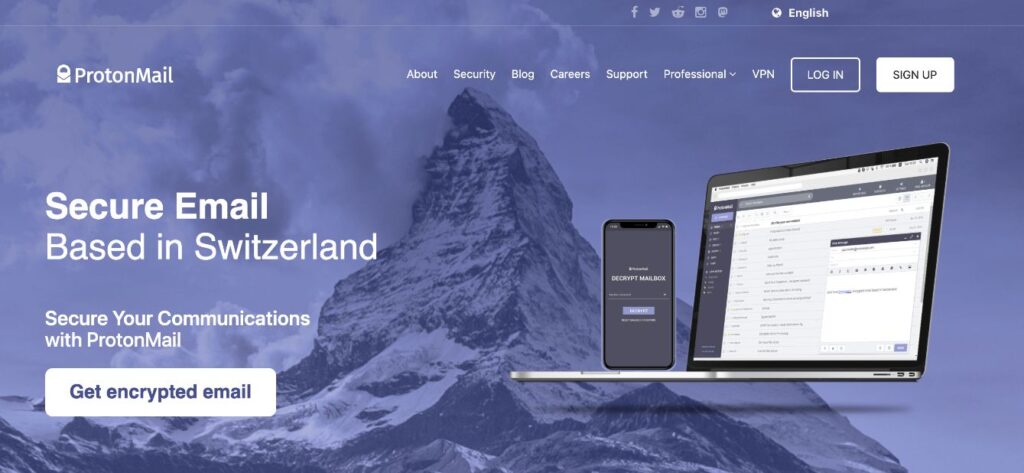
Gmail would be better if your company uses email frequently and has many mailing lists and conversation threads. Additionally, Gmail will function best if you want to look for older emails, save messages, and organize them into folders and categories.
The main use of ProtonMail is to send secure emails. You can continue to use Gmail as your primary business account while sending emails with ProtonMail.
Establish an account with ProtonMail and send the email there, for instance, if you need to send a secure email. For the recipient of your email to be able to access it, be sure to send the passcode. You don’t have to use ProtonMail exclusively.
Storage
The storage comparison of Gmail and ProtonMail is given below.
| Gmail/ G Suite | ProtonMail |
| Prices range from $6 – $25 a month | Prices range from $5 – $30 a month |
| Basic: 30BG | Free: 500MB |
| Business: UNLIMITED | Plus: 5GB |
| Enterprise: UNLIMITED | Professional : 5BG per user |
| Visionary: 20BG |
For free and basic users, Gmail provides a better storage plan, whereas ProtonMail only improves its storage plans as you pay more.
Other Differences
- You can integrate Gmail accounts with other desktop email clients, including Apple Mail and Microsoft Outlook.
- You must install the “wrapper” app on your computer before using ProtonMail on a desktop.
- Your emails are not indexed with ProtonMail, so you won’t be able to search through conversations or old emails as you can with Gmail.
- You can look for solutions inside the app using Gmail’s built-in help widget.
- There are no contact options in Gmail. You can, however, post queries in the Gmail Help Community Forum. You do have access to contact support if you are a Gmail administrator. You’ll be directed to ProtonMail’s online support page by it.
- ProtonMail has limitations on the number of emails you can send and the number of addresses you can have per account, depending on your plan.
Similarities of ProtonMail Vs Gmail
Although ProtonMail and Gmail are very different from one another, they do share some features.
- Both let you use a custom domain.
- Their user-friendly interfaces are similar.
- Both have web and app versions.
- can access support through useful knowledge bases.
- Both provide paid and free versions.
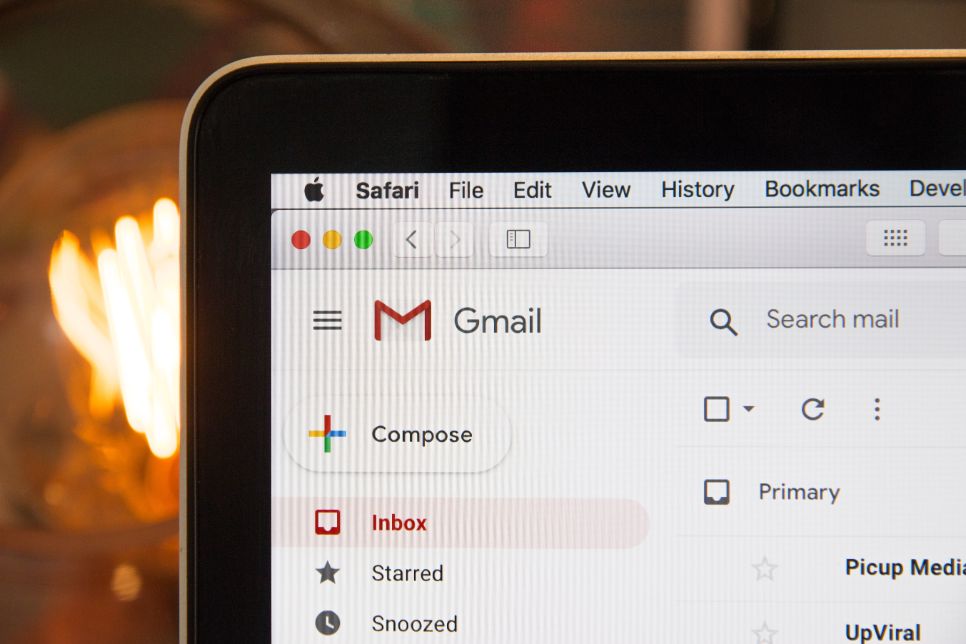
How to Choose An Email Provider?
What exactly do you require from an email service?
Some people only need an easy way to send emails, but others might have more specific needs. Knowing your needs is essential to picking the best provider, whether those needs are total privacy or compatibility with current tools (or something completely different).
Of course, there are additional factors to take into account; no one provider can provide them all.
- Assess Your Needs
- Prioritize Privacy and Security
- Check Compatibility with Existing Tools
- Ensure Ease of Use
- Consider the Cost
- Try The Free Version
Summary: ProtonMail Vs Gmail
In their own ways, ProtonMail and Gmail are both top-notch email services. While both offer free plans and a similar interface, the tradeoffs come down to privacy and flexibility.
- ProtonMail offers unparalleled privacy and security but very limited flexibility.
- Gmail offers high flexibility and large amounts of storage, but with much less privacy and unconventional email sorting.
It’s not an either/or situation. Regular daily personal emails can be sent using Gmail, while more private messages should be sent using ProtonMail. Some people even consider ProtonMail as a “burner account” provider, so you can access some online services without giving out your private data if you don’t trust them.

